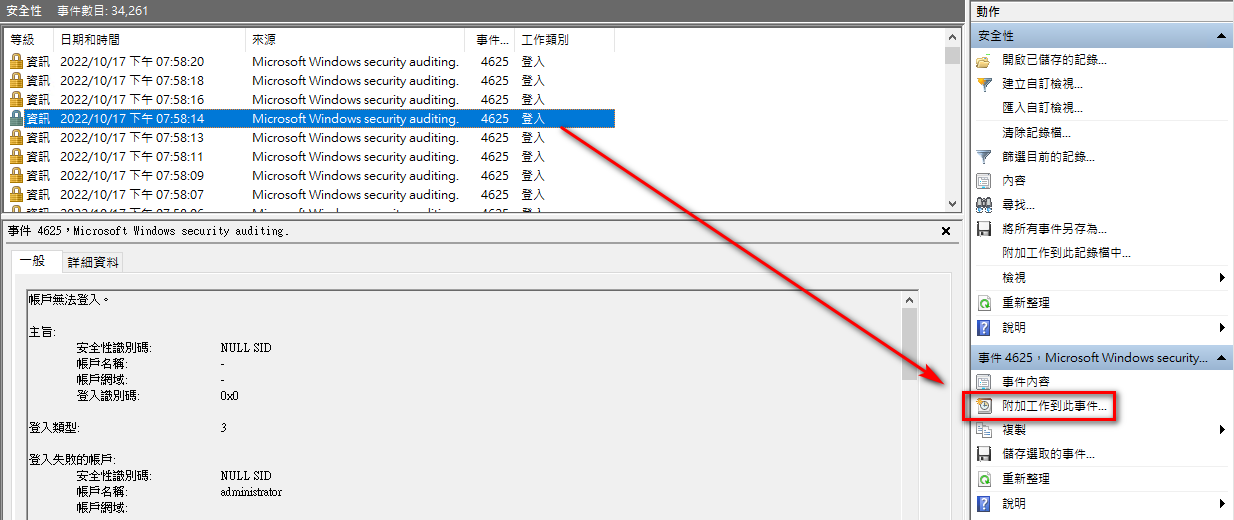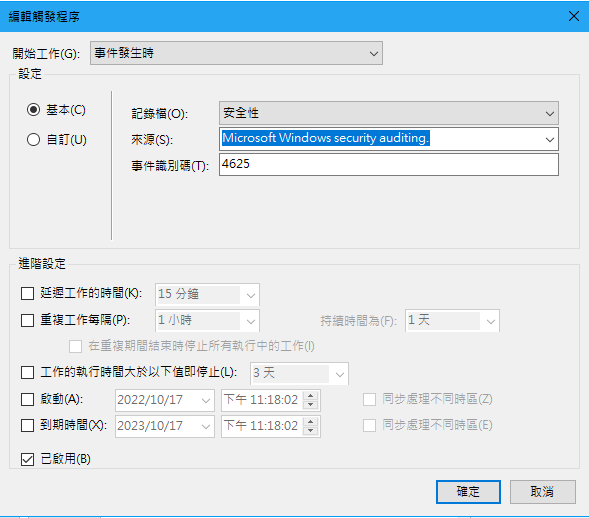Windows 自動封鎖 IP
自架的對外伺服器常被陌生 IP try 帳密,導致事件檢視器常常卡一堆登入失敗的紀錄而影響判讀,於是決定寫隻簡單的程式來監聽 Event Log 並即時將登入失敗的 IP 加到封鎖清單中。原本以為網路上查查資料,複製貼上改一下應該一小時左右就能搞定,結果各種撞牆卡了我一整天才完成,特此紀錄一下相關注意事項!

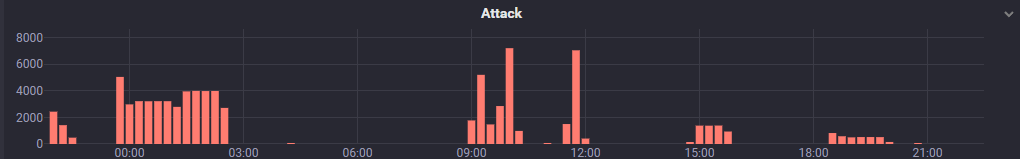
Nuget
<PackageReference Include="Microsoft.Extensions.Logging.EventLog" Version="6.0.0" /> |
Step
1. 讀取 EventLog/Security 取得 EventId=4625 的相關資訊
讀取需使用
系統管理員權限範例:
var entries =
from EventLogEntry e in eventLog.Entries
where e.InstanceId == 4625
select new
{
e.ReplacementStrings,
};
if (entries.Count() > 0)
{
var events = entries.ToList();
var ips = new Dictionary<string, int>();
foreach (var d in events)
{
if (d.ReplacementStrings.Length >= 19)
{
var targetUserName = d.ReplacementStrings[5];
var ip = d.ReplacementStrings[19];
}
}ReplacementStrings資料結構參考:<Data Name="SubjectUserSid">S-1-0-0</Data>
<Data Name="SubjectUserName">-</Data>
<Data Name="SubjectDomainName">-</Data>
<Data Name="SubjectLogonId">0x0</Data>
<Data Name="TargetUserSid">S-1-0-0</Data>
<Data Name="TargetUserName">ѓ®бвм</Data>
<Data Name="TargetDomainName" />
<Data Name="Status">0xc000006d</Data>
<Data Name="FailureReason">%%2313</Data>
<Data Name="SubStatus">0xc0000064</Data>
<Data Name="LogonType">3</Data>
<Data Name="LogonProcessName">NtLmSsp</Data>
<Data Name="AuthenticationPackageName">NTLM</Data>
<Data Name="WorkstationName">-</Data>
<Data Name="TransmittedServices">-</Data>
<Data Name="LmPackageName">-</Data>
<Data Name="KeyLength">0</Data>
<Data Name="ProcessId">0x0</Data>
<Data Name="ProcessName">-</Data>
<Data Name="IpAddress">83.69.141.105</Data>
<Data Name="IpPort">5223</Data>
2. 從防火牆規則取得已封鎖 IP 列表
使用 Powershell 語法
Get-NetFirewallRule取得已封鎖 IP 列表參考 Nuget 套件
System.Management.Automation需再參考 Nuget 套件
Microsoft.PowerShell.SDK,不然可能會出現以下錯誤:
“Cannot load PowerShell snap-in Microsoft.PowerShell.Diagnostics because of the following error: Could not load file or assembly”需注意執行環境的 Powershell 執行原則 是否低於
RemoteSigned,不然可能會出現以下錯誤:
Cannot be loaded because running scripts is disabled on this system範例:
using (var ps = PowerShell.Create())
{
// 設定執行原則
ps.AddScript("Set-ExecutionPolicy RemoteSigned");
// 從防火牆規則 firewallRuleName 取出當前已封鎖 IP 列表
ps.AddScript("Import-Module NetSecurity");
ps.AddScript($"[string[]](Get-NetFirewallRule -DisplayName '{firewallRuleName}' | Get-NetFirewallAddressFilter).RemoteAddress");
// 以上語法有特別轉型成 String[],故可用 Invoke<string>() 直接取得
foreach (string ip in ps.Invoke<string>())
{
blockedIps.Add(ip);
}
// Powershell 執行異常時不會拋錯,需用以下語法取出
PSDataCollection<ErrorRecord> errors = ps.Streams.Error;
if (errors != null && errors.Count > 0)
{
foreach (ErrorRecord err in errors)
{
Write2EventLog($"Error: {err}", EventLogEntryType.Error);
}
}
}
3. 整併 IP 列表並寫入防火牆規則
使用 Powershell 語法
Set-NetFirewallRule寫回阻擋規則使用
@("111.222.333.444", "111.222.333.555")格式產生 Powershell 的 String [] 參數範例:
using (var ps = PowerShell.Create())
{
var sb = new StringBuilder();
sb.Append("\"");
sb.Append(string.Join("\",\"", ips));
sb.Append("\"");
ps.AddScript("Set-ExecutionPolicy RemoteSigned");
ps.AddScript("Import-Module NetSecurity");
ps.AddScript($"Set-NetFirewallRule -DisplayName '{firewallRuleName}' -Direction Inbound -Action Block -RemoteAddress @({sb})");
ps.Invoke();
}
4. 透過 4625 事件觸發
可直接從
EventLog/Security事件附加工作排程![從 4625 事件附加工作排程]()
![觸發程序]()
Example
https://github.com/KuoAnn/AutoBlockIp
結果
放了一個晚上就擋了 14 組 IP,網路的世界真是險惡…

自啟用排程後有效降低被攻擊的次數
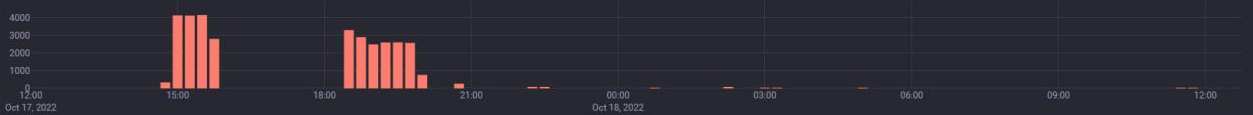
踩雷
- 因套件使用到 Powershell 腳本,須注意不能使用單一檔案發布,不然會出現以下錯誤:
The type initializer for ‘System.Management.Automation.ExperimentalFeature’ threw an exception.
- 發布時需用可攜式,指定 RID 可能會抓不到特定版本的 dll
Could not load file or assembly ‘Microsoft.Management.Infrastructure, Version=1.0.0.0, Culture=neutral, PublicKeyToken=31bf3856ad364e35’. 系統找不到指定的檔案。
Ref. https://stackoverflow.com/questions/56352672/running-powershell-from-net-core-could-not-load-file-or-assembly-microsoft-ma